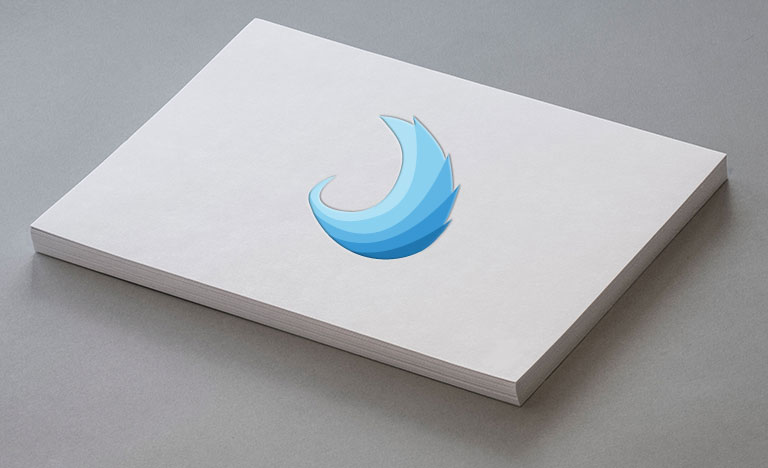
Summary of Current SEO Standards
This is not intended to be an exhaustive list, but a summary of the basic SEO compliance standards. If these are followed then your website WILL rank as well as it can, though that is still very dependent on how other web users interact with it. Again, there is no silver bullet, your website will rank well when other people like it.
Links
Links are really the bread and butter of SEO. What you link out to (outbound links) shows what content is similar to your website and links pointing back to your site create what Google has commonly called “link juice.” Link juice is just the life blood that feeds your website. Google cares what you say about your website, but they care WAY more what other websites say about your website… consider it a vetting process of sorts.
Content
No one wants to visit a site with nothing on it. In fact, websites are primarily a reading platform. In other words, you need written content… and lots of it. Educate your viewers, train them, entertain them, provide them with the answers to their questions. It’s really up to you, but you need to provide a solution so that your viewers leave with more than they arrived with.
HEAD / Meta Data
At the top of every website is a section that is never seen by viewers, but provides search engines instructions and information on how the web page is to be viewed and understood. The Title of the page is controlled here (the text that shows up in the tab at the top in your browser). In addition, you can add text (meta description) that gives additional information as to what the page is about. These two areas are powerful ways to explain the content of your page and give browsers a way to index your site and provide it to searchers.
HTML5 Structure
HTML5 offers some new elements that are accepted by browsers, which offer semantical meanings and are a very general view of a page’s overall structure.
Previous versions of HTML the code for the footer of the website might look something like <div id=”footer”>…</div>. HTML5 allows you to simply type <footer>…</footer>.
You don’t get to make up your own, but are restrained to the WC3’s HTML5 Elements list. You can, however, add additional code to assist with the meaning of elements for Accessibility tools, such as the aria-label attribute. Another common attribute is the ARIA’s Role attribute.
<h1> – <h6> tags
Although I’ll refer to these as “header tags” in this section, don’t confuse them with the <head> or <header> elements. Header tags are intended to provide structure for the visual content of a each individual web page in the same way a physical book would do. <h1> would be a title, <h2> the chapters, <h3> chapter sections, and so on. Note that every book only has a single title, so never use more than a single <h1> tag on a page.
Schema
Schema is really in the same category as the HTML5 Structure, but focuses on specific rules called Microdata, which allow HTML documents to provide search engines and browsers with information about the website and page content. For more information check out Schema.org.
One easily missed portion of Schema is JSON-LD, which is a powerful way to make HTML documents more machine-readable. Like the Microdata it is another way to provide search engines and browsers Google provides with structured data. A free JSON-LD testing tool that can be used on pages or code. Often it can also be helpful to use a Schema Markup Generator tool to assist with the code.
Alternate Text
Alternate Text or Alt Text refers ONLY to images. This is text that is displayed when an image cannot load and also for screen readers, which is for viewers who have visual impairments (see WCAG Compliance for more information).
Alt text is a powerful way to provide search engines clarity on what your images are and also a great way to guide viewers who are impaired. My personal recommendation is to NOT abuse this as an SEO opportunity, but to give the greatest accuracy to the viewer… describe the image for what it is.
Conclusion
Remember this – SEO is not a way to trick search engines, but to comply with the standards that provide viewers the best experience possible… what helps them arrive at the right information and navigate that information in the most effective way.
If you create outstanding content and/or media then you will do amazing. If your content and media is terrible then SEO is not a secret savior that will eliminate all difficulties being found on the internet.
Latest Articles
Proactive Accessibility Compliance
How to be Proactive with AccessibilityMost likely very few, if any, websites are built to be WCAG compliant when they are first created. If they are edited/updated at any point then they will require ongoing reviews and updates to maintain compliance as well. Being...
Do I need an Accessibility Conformance claim?
What the W3C says (not required) You do NOT need a conformance claim. The W3 states specifically that conformance claims are optional. Note, if your website is non-federal (not a federal agency or recipient of federal funding) then Section 508 compliance is likely...
Where SEO & WCAG Connect
Search Engine Optimization SummarizedSearch Engine Optimization (SEO) is the term used to describe how a page is built in such a way so that it ranks well on the Search Engine Results Page (SERP) for the keywords or keyword phrases that it desires to be found. For...
